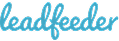Give your exec team proof that
Paid Ads drive revenue
See which companies view or engage with your LinkedIn Ads (and soon Google Ads), connect them to pipeline and revenue in your CRM, and alert sales when it's time to reach out.
Test all features. No credit card required.
Plug in and watch your data light up in under 30 seconds
Get instant attribution insights that show how impressions and interactions from your LinkedIn Ads and organic content drive real impact on pipeline and revenue.
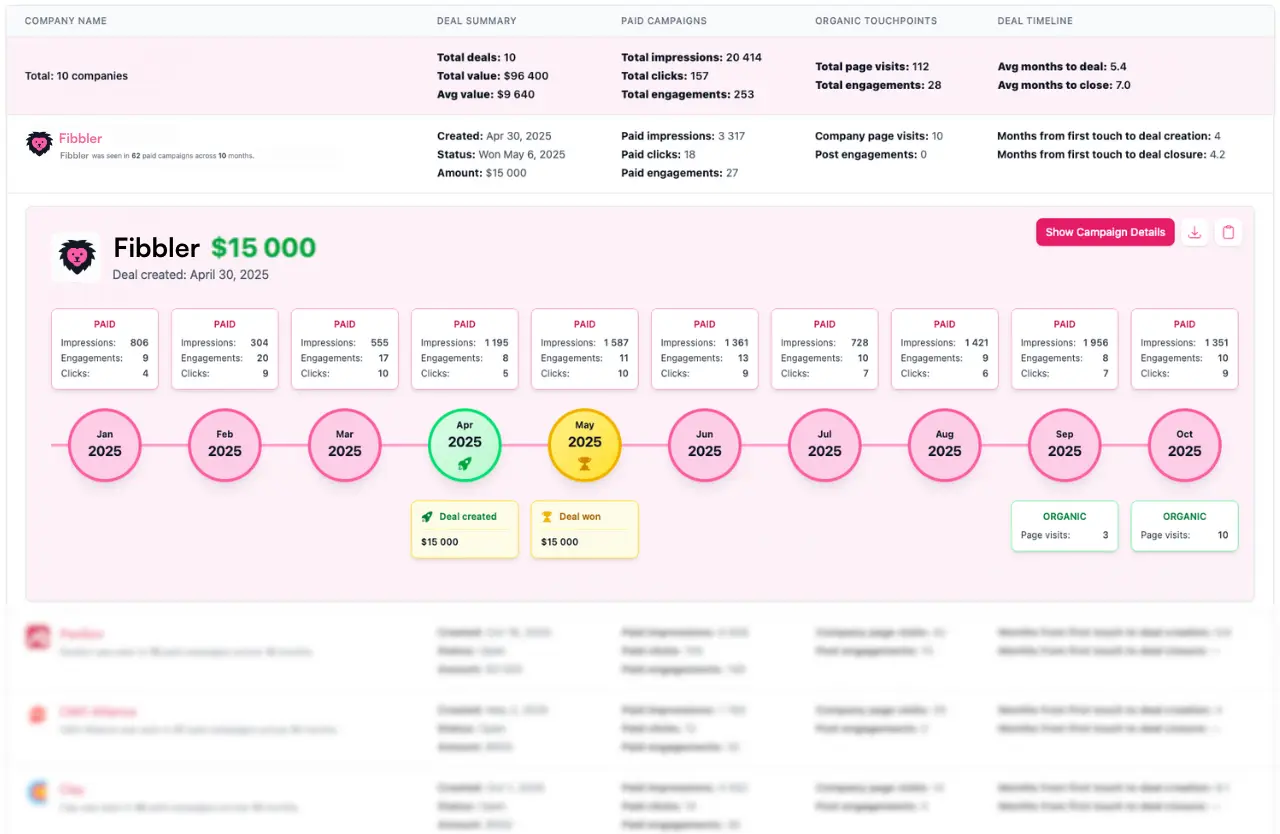
With Customer Journeys, you can see everything that happened on LinkedIn leading up to deal creation, and closure, from both paid and organic.
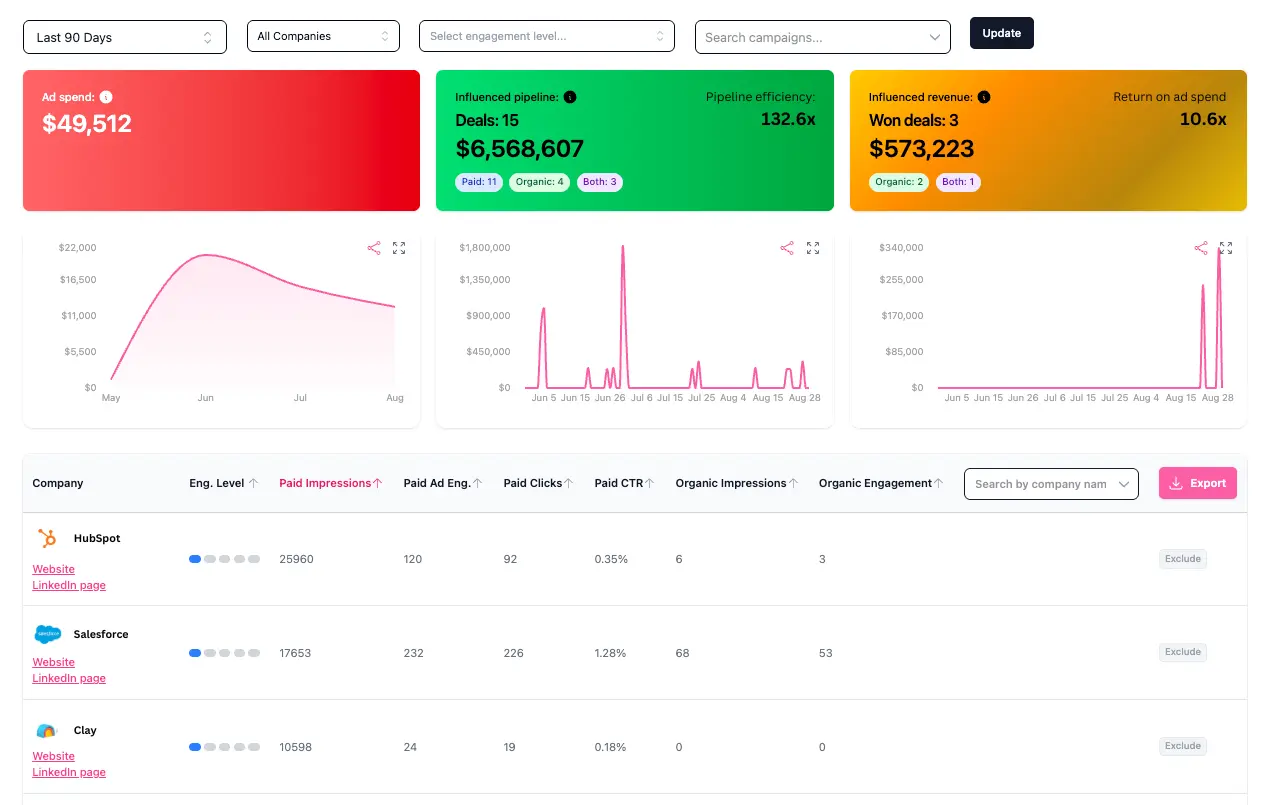
With Revenue Attribution, you can tie your LinkedIn Ads and organic content to pipeline and revenue in your CRM.
Join the growing community of people who can't stop talking about Fibbler!
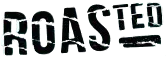
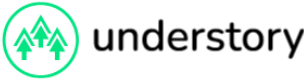

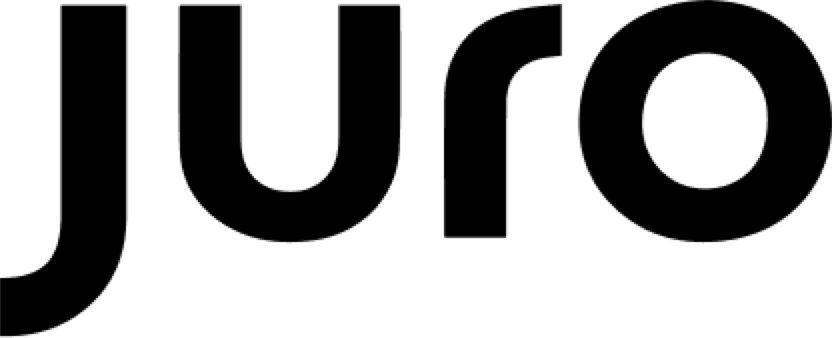
“Implementing Fibbler was quick and effortless; we were up and running instantly. What really stood out is the new level of visibility into our LinkedIn campaigns. With the improved company intelligence, we can now clearly see the impact on pipeline and revenue, uncovering nearly twice as much influenced pipeline and revenue as before. That clarity gives us much more confidence in LinkedIn Ads as a channel.”

Bas Klomp
Director of Demand at DataSnipper
“In the era of no-clicks, Fibbler makes it possible to measure the influence of LinkedIn Ads for companies of any scale.“

Canberk Beker
Founder at ROASted and Digital Marketing Partner at LinkedIn
“Fibbler gives Understory and our clients a direct line from marketing to sales, with clear influence insights and LinkedIn Ads data the sales team can act on. We're big fans of the tool!”

Ali Yildirim
CEO and Co-Founder @ Understory
This is how Fibbler can help you with LinkedIn Ads
| Features |  |
|---|---|
| See which companies view and interact with your LinkedIn Ads and organic content in detailed customer journeys. |  |
| Identify which companies have pipeline and revenue influenced by LinkedIn activity |  |
| Automatically sync LinkedIn Ads data (impressions, clicks, engagements) and LinkedIn organic data (page visits, post interactions) to your CRM. |  |
Turn companies that engage with your LinkedIn Ads or organic content into intent signals, and push them to tools like Clay, Slack, and Zapier with Signals. |  |
Schedule ad campaigns for when your audience is most active. |  |
Set monthly impression caps to evenly distribute impressions across your entire audience. |  |
Use our one-click exclusions to ensure you're only targeting relevant titles and companies. |  |
Fibbler zaps your LinkedIn Ads data
straight to your CRM
Sync LinkedIn Ads and organic engagement data into HubSpot or Salesforce. Make your CRM the single source of truth for pipeline, revenue, and outbound.
CRM reporting using our native CRM integrations



Fetch companies that viewed or interacted with your LinkedIn Ads or organic posts.


Match these with companies in the CRM and sync data to HubSpot and Salesforce

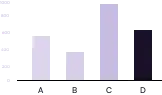
Create reports to visualize how much pipeline and revenue LinkedIn Ads has influenced over time
Outbound workflows using our native CRM integrations



Fetch companies that viewed or interacted with your LinkedIn Ads or organic posts.


Match these with companies in the CRM and sync data


Create workflows that send companies engaging with your ads to your BDR team automatically
Playbooks to kickstart your Fibbler journey
Here, our community shares how they have built CRM reporting and workflows step-by-step.
Turn engaged companies into intent signals
Track LinkedIn ad and organic engagement, spot highly engaged companies, and send them straight to tools like Clay, Slack, or Zapier.

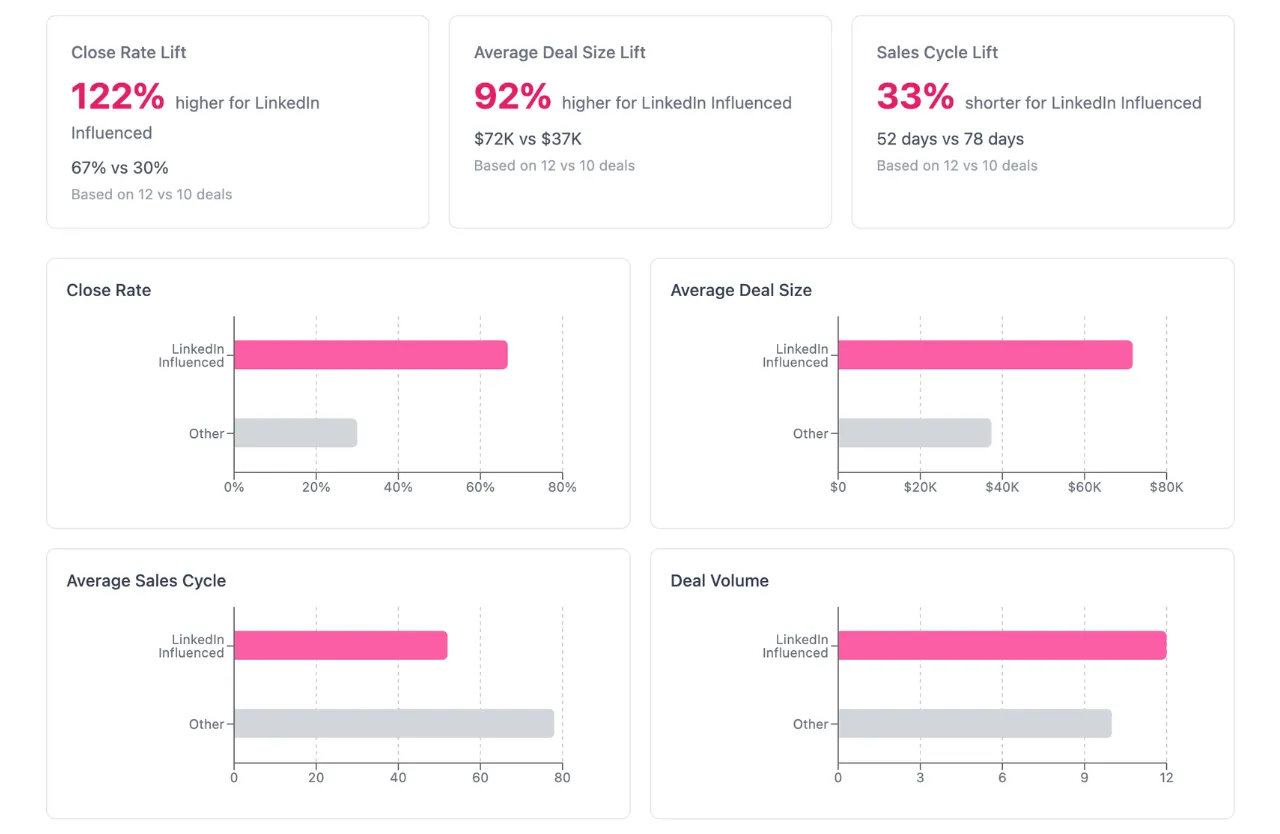
Measure the real lift of your ads
Compare deals influenced by your LinkedIn Ads against deals that weren't. See the difference in close rate, ACV, and sales cycle, so you know exactly what your ads are adding.
Schedule ad campaigns with Fibbler and stop wasting ad spend
By default, your LinkedIn Ads are set to show all the time. When scheduling campaigns through Fibbler, you can ensure your budget is used wisely by activating them when your target audience is most active.
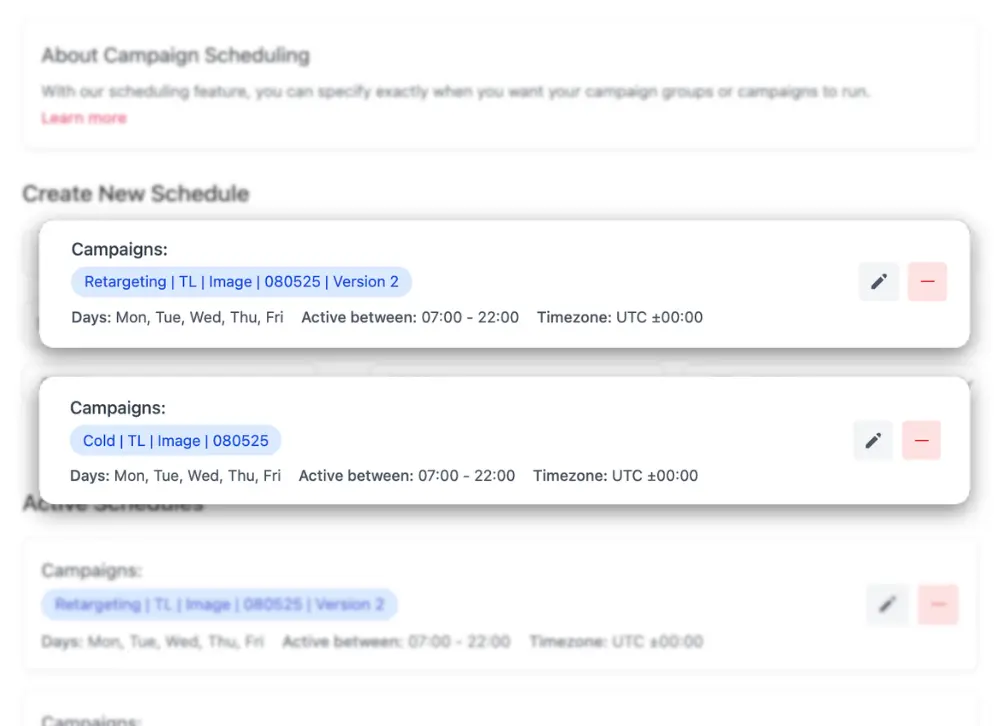
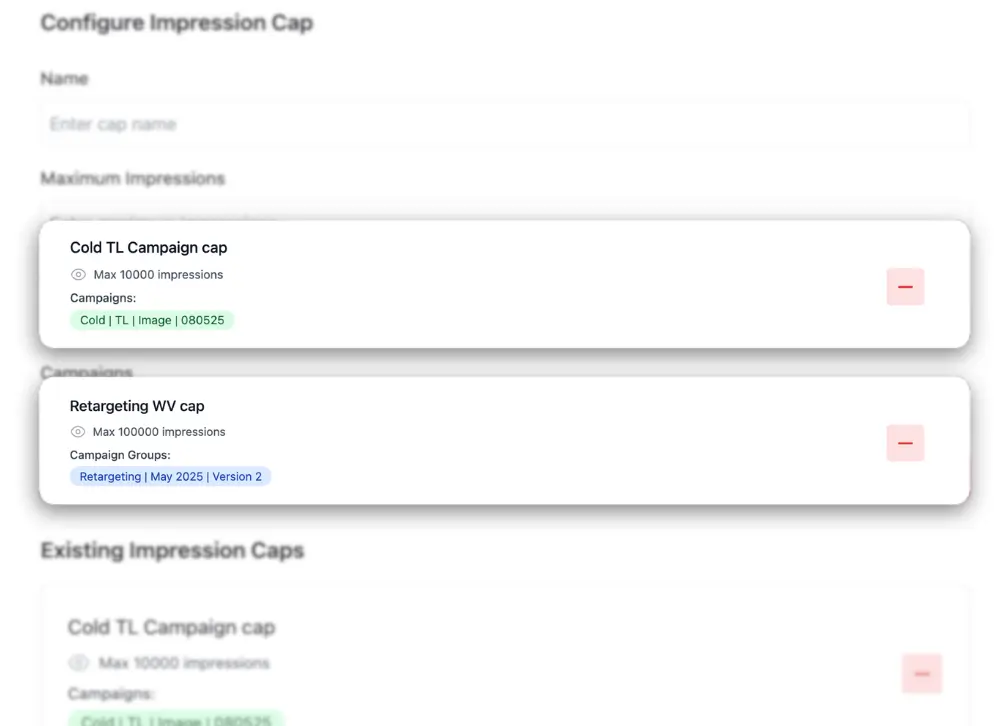
Set monthly impression caps to target yourentire audience
Often, a large share of your impressions go to just a few companies, either because they're the biggest or the most active. With our impression cap, you can set a monthly limit. Once a company hits that cap, it will automatically be excluded for the rest of the month. This way, you can make sure to balance out your ad impressions to your entire target list.
Exclude irrelevant titles with one click
LinkedIn groups similar job titles into broader categories called super titles. Each title you target may include hundreds more. Some are relevant. Some aren’t. With Fibbler, you can quickly exclude the ones that don't fit.
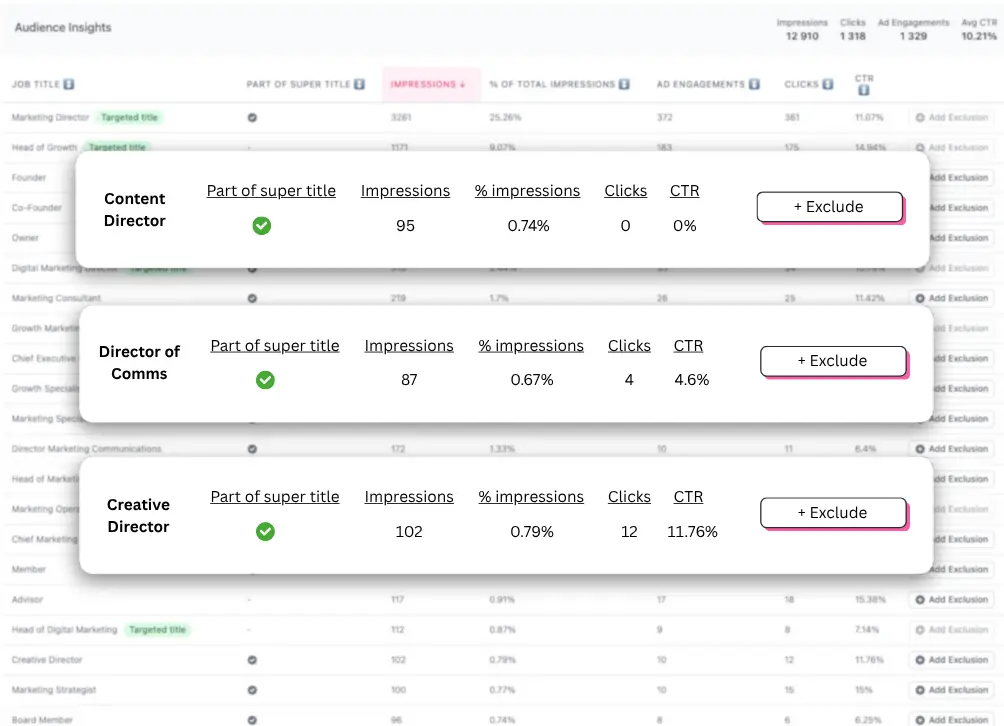
Skip expensive enterprise features and complex setups. Fibbler is a plug-and-play solution.
Transparent pricing. Cancel anytime.
Perfect for individual marketers.
$89/month
Try 30 days for free- Unlimited Company Insights
- Unlimited Campaign Analytics
- Unlimited Customer Journeys
- Unlimited Lift Analysis
- Unlimited Audience Exclusions
- HubSpot Integration
- Attio Integration
- CRM data synci
- Signalsi
- Campaign optimizationi
- 1 user
Perfect for teams looking to take their LinkedIn Ads efforts to the next level.
$129/month
Try 30 days for free- Everything in Growth, plus:
- Salesforce Integration
- Unlimited CRM data sync
- Unlimited Signals
- Unlimited Campaign optimization
- Unlimited users
For agencies or freelancers working with multiple clients on LinkedIn Ads.
$159/month
Try 30 days for free- 2 accounts includedi
- You get full access to all CRMs (including Salesforce) and all features.
- Unlimited users
- Client view to switch between accounts
$59 per account. Fibbler subscription required.
Turn Google Ad clicks into pipeline!
See which companies are clicking your Google Ads, understand if they match your ICP, and connect campaigns and keywords to influenced pipeline and revenue alongside LinkedIn Ads in the customer journey.


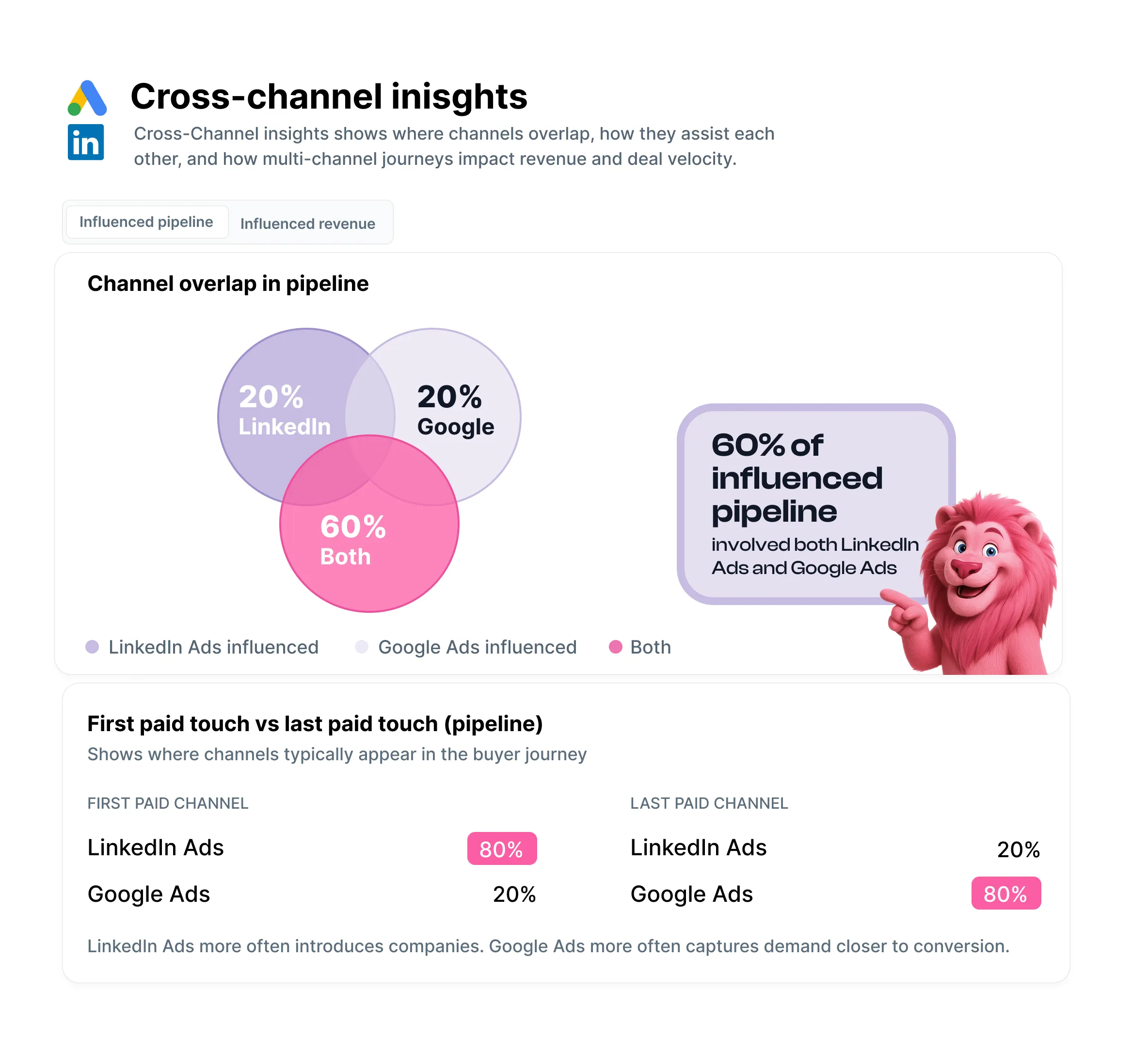
A few questions that you might have
How do you handle data security?
Are there any requirements to use LinkedIn Ads data in Fibbler?
How does your data differ from the data on LinkedIn's own platform?
How do you actually match companies between LinkedIn Ads and your CRM?
Which attribution models can you use in Fibbler?
What’s the difference between a free trial and a paid package?
What’s the difference between a growth and an unlimited package?
Can I use Fibbler as an agency?
Where can I send LinkedIn Ads data via signals?
How does billing work? Which payment methods do you support?
I have other questions