Technical Documentation for Fibbler
Quick Links
Overview
One of the most common questions we receive is, 'How does your tool Fibbler actually work, what kind of permissions do you need from our CRM, and why?'
Fibbler works in two different ways:
Fibbler in-app Company Insights
- Customer Connection:
- Step 1: The customer connects to LinkedIn and HubSpot or Salesforce through Fibbler.
- Data Retrieval:
- Step 2: Fibbler makes an API request to LinkedIn to retrieve ads data.
- Step 3: Simultaneously, Fibbler retrieves all deals from HubSpot or Salesforce based on the date range selected by the customer.
- Data Matching:
- Step 4: Fibbler matches the LinkedIn ad company data with the HubSpot or Salesforce company data based on the domain.
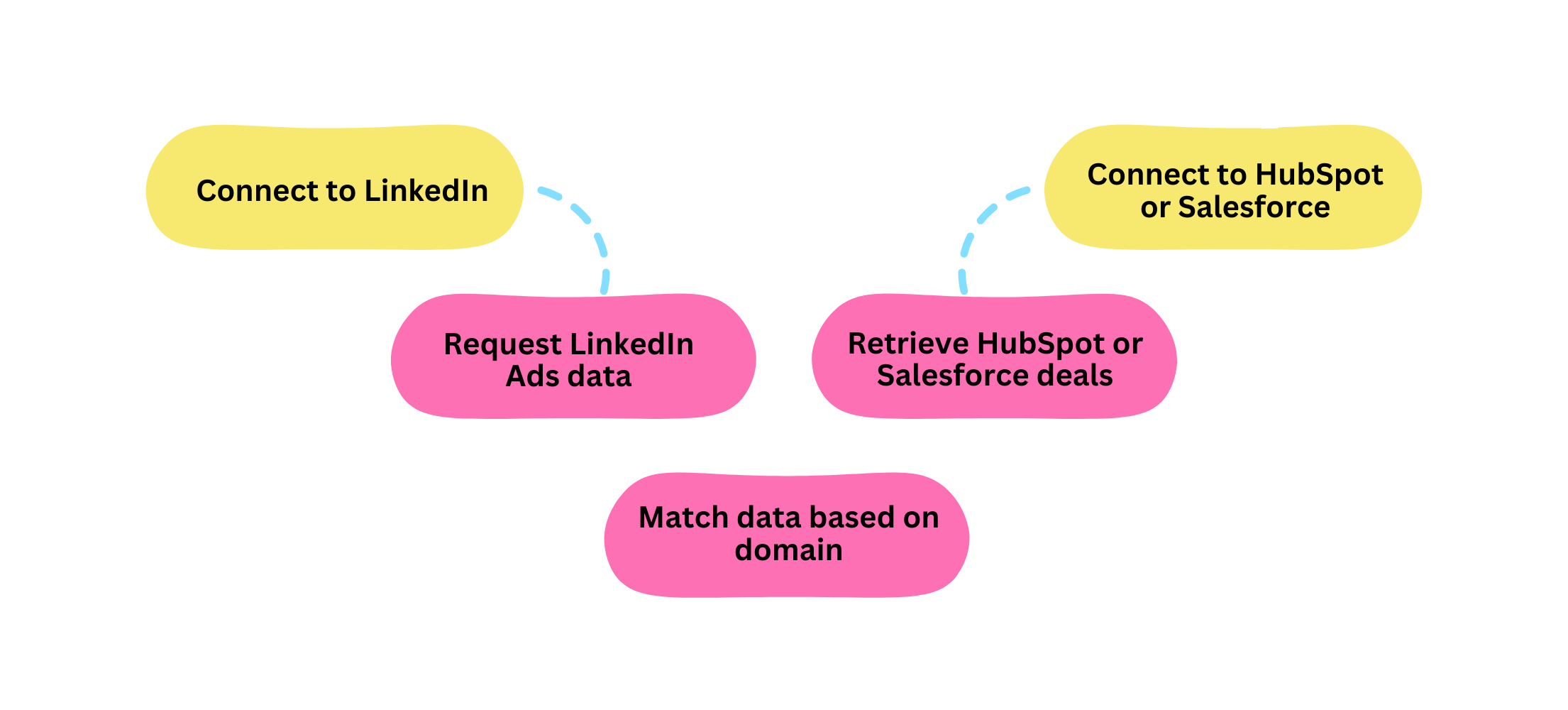
Fibbler CRM Data Sync
- Connect to LinkedIn: The customer connects to LinkedIn.
- Connect to CRM: The customer also connects to HubSpot or Salesforce.
- Choose Sync Duration: The user selects whether to sync data for 7, 30, or 90 days.
- Request LinkedIn Ads Data: Fibbler makes an API request to LinkedIn to retrieve ads data.
- Check CRM for Account: Fibbler searches for the account in Salesforce or HubSpot based on the domain from the LinkedIn data to check if the account exists.
- Push Data to Salesforce: If the account exists, Fibbler pushes LinkedIn ad clicks, impressions, and engagement data to the corresponding Salesforce or HubSpot account properties for the chosen duration.
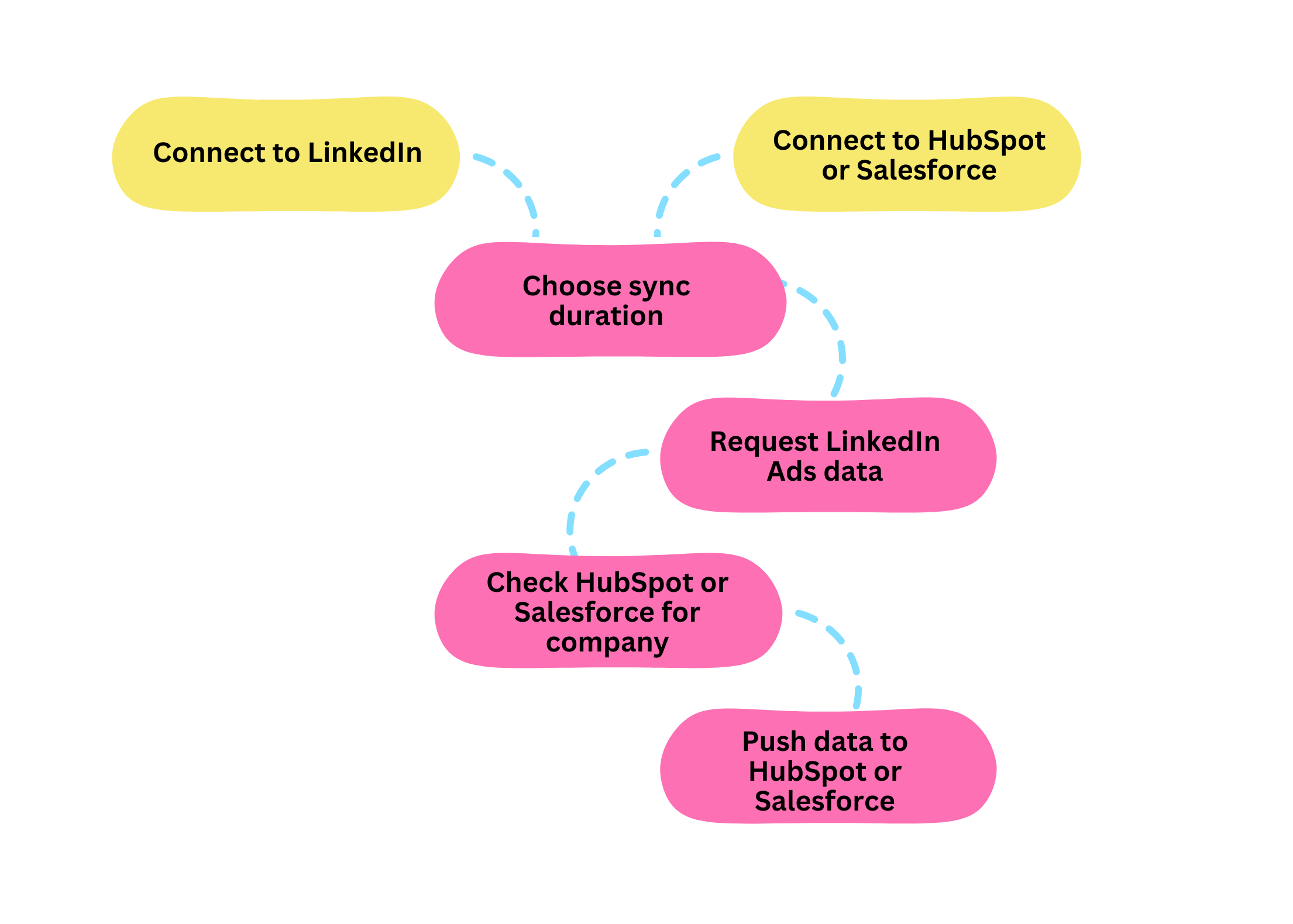
It will then continue to update data every Sunday until turned off.
Note: it will only update already existing companies/accounts and not create new ones.
Permissions Required
LinkedIn Ads:
The user needs to have read-only access to your ad account. Additionally, we have write access to your personal member profile solely for retrieving publicly available company logos from LinkedIn.
HubSpot:
Insights view: The user needs to have read-level access to companies and deals.
Data sync: The user also need read/write-level access to company properties
Salesforce:
Insights view: The user needs to have access to Accounts, Opportunity.
Data sync: The user needs to have read-level access to Accounts, Opportunity and read/write-level access to CustomField. To sync data from LinkedIn Ads to Salesforce, we leverage the Salesforce API, which allows access to the current, logged-in user’s account using APIs.
We also have access to the ‘offline_access’ scope because we require a refresh_token for a more secure way to handle your data. Note that we don’t use ‘offline_access’ in any other way.
Are you GDPR compliant?
Yes! We store LinkedIn ads data in our secure database to improve performance and enable advanced analytics features. CRM data is still fetched in real-time via API calls when you actively filter for it in the app.
Data transmitted during API requests between LinkedIn and HubSpot/Salesforce is encrypted using Transport Layer Security (TLS). This means that all API communications occur over HTTPS, ensuring that data in transit is securely encrypted and protected from unauthorized interception.
Offline access tokens are protected and managed through several security measures. Firstly, tokens stored in our database are encrypted using Advanced Encryption Standard (AES), ensuring that even in the event of a data breach, the tokens remain secure. Access to these tokens is tightly controlled, with only authorized services having the ability to read or use them. Regarding your concern about data encryption in API requests: The data coming from an API is usually encrypted during transmission using TLS (HTTPS). While the data itself might not be encrypted once it is received.
Note. We don't have a DPA since there is no personal data being handled. Hence, GDPR does not apply to Fibbler.
Troubleshooting
Salesforce OAuth Error: OAUTH_APPROVAL_ERROR_GENERIC
If you encounter this error when connecting to Salesforce, enable the "Approve Uninstalled Connected Apps" permission:
- Go to Setup → Permission Sets
- Create or edit a permission set
- In System Permissions, enable "Approve Uninstalled Connected Apps"
- Assign to your user and try connecting again
Note: You can disable this permission after successful authentication.
Further Questions
Do you have any other questions? Send us a message at support@fibbler.co.
